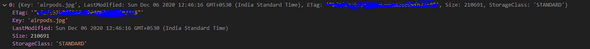How to Get Objects From AWS S3 Bucket using NodeJS
December 06, 2020
Recently I have been making calls to AWS services using API, so one such thing I wanted to try was to get the objects from AWS s3 bucket. I am not an AWS expert, I am just trying to see how to make this work. As we know AWS is not so great with Documentation and their API sucks, so after doing some research by searching on Stackoverflow and medium, I found a simple way to Get Objects from AWS s3 bucket using Node js. So for achieving this task we will be using AWS SDK for Node JS.
Get Objects From AWS S3 Bucket with NodeJS
To get started you will need to install aws-sdk library. Use the below command to do so.
npm install aws-sdk
OR
npm i aws-sdk.
Since I use Node latest version I will use npm i aws-sdk.
We will need a config.json file to store our credentials like secret key and access key or region.
Source code can be found below. Since this is an anonymous function to run this, you can type F5 in your VS code and select Node.js as your environment to execute this code for you.
Additionally you can also integrate this functionality and expose it as an API so for example if your frontend wants to access the resources then you can make a GET request to the endpoint you defined and you will get the Response.
const config = require("./config.json");
const AWS = require("aws-sdk");
(async function () {
try {
AWS.config.setPromisesDependency();
AWS.config.update({
accessKeyId: config.awsSecret.accessKey,
secretAccessKey: config.awsSecret.secretKey,
region: "ap-south-1",
});
const s3object = new AWS.S3();
const response = await s3object
.listObjectsV2({
Bucket: "your aws bucket name",
})
.promise();
console.log(response.Contents);
} catch (err) {
console.log(err);
}
})();Do share it or Tweet it if you find this helpful.